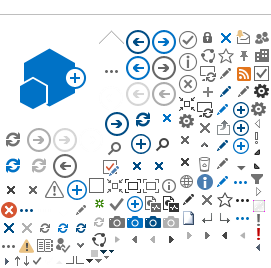Using this Site
Making Information Accessible
The Government of Alberta has designed this website to work across a wide range of web browsers and operating systems. This page gives you some details on which browsers have been thoroughly tested. Our goal is to provide access to the widest possible audience. For specific information on the Accessibility of our website pages, please read our Accessibility statement. This website was designed to work properly in:
- Internet Explorer 7.0, 8.0 and 9.0 (Windows)
- Netscape Navigator 7, 8 and 9 (Windows, Mac and Linux)
- Opera 7, 8 and 9 (Windows, Mac and Linux
- Mozilla Firefox (All recent versions on Windows, Mac and Linux)
- Safari 4.0 and 5.0 (Mac)
- JAWS
- Any other web browser that understands valid XHTML and CSS.
PDF Documents
Some documents on this website are available in a PDF format. Adobe Acrobat is needed to open these files. Acrobat is available to download at no charge from Adobe.
Video and Audio Clips
Video and audio clips on this website require the free Real Media Player. You will need RealPlayer 10 (or higher) to view or listen to video or audio clips. Due to the large size of some audio or video files, they may take a few minutes to download. If you have difficulty installing or using RealPlayer, please see the Realplayer Knowledge Base.
RealPlayer 10 is available to download at no charge from Real. If you have difficulty installing or using RealPlayer, please see the RealPlayer Frequently Asked Questions.
Wireless Devices
This website was designed to be fully accessible and fast-loading for our Palm, Blackberry, Opera Mobile and Windows Mobile visitors. On these devices, you should receive a simplified and unstyled version of this website.
Printing Pages
All pages on this website should print on regular 8.5" x 11" paper, free of navigation and non-content design elements. You should be able to print all site pages without colour or graphics. You do not require a special print-friendly version, all pages on this site will print in this way using your browser's Print command.
Resizing Text on this Website
If you find text on this website difficult to read, most web browsers will let you change the default text size. You can easily set this yourself, and the help files in your browser will give you exact instructions. For instance, on Internet Explorer version 6, you can click the View menu, then select Text Size, then select Larger.
As a convenience, we have included a Text Resizer built into this website if you want to temporarily increase the text size of the website. You can find it just to the left of the Search box near the top right corner of the page.
Why doesn't my browser display this website properly?
To support as many visitors as possible and allow users of all abilities (including those with a visual impairment or physical disability) to access this website, we have developed it according to recognised standards set down by the World Wide Web Consortium (W3C). One of these standards is for the use of Cascading Style Sheets (CSS2) so that the site supports any browser that in supports this standard.
Some browsers, particularly earlier versions, either do not or only partially support, this standard and they might not display the text and graphics properly. However, we have tested this website against known browsers; text and content should be accessible and usable for all of our visitors.
If you have trouble viewing special characters in a language other than English, look for detailed information about installing language packs for your browser:
Screen Resolutions
You can set your computer to display different screen resolutions. This website has been designed to work best in 1024 x 768 pixel resolution or higher, although you may still use it on lower resolutions.
Most Windows computers let you adjust the resolution in the Display options within the Control Panel. Most Mac computers let you adjust the resolution in the Displays option in the System Preferences. For more assistance, consult the Help Files or documentation for your computer.
Screen Colours
You may be able to control the number of colours displayed on your screen. Government of Alberta websites look best with 16-bit colour (65,356 colours or thousands of colours depending on your operating system).
If you are having trouble viewing special characters in alternate languages, please see one of the following sites for information on installing language packs for your browser such as Internet Explorer or FireFox.